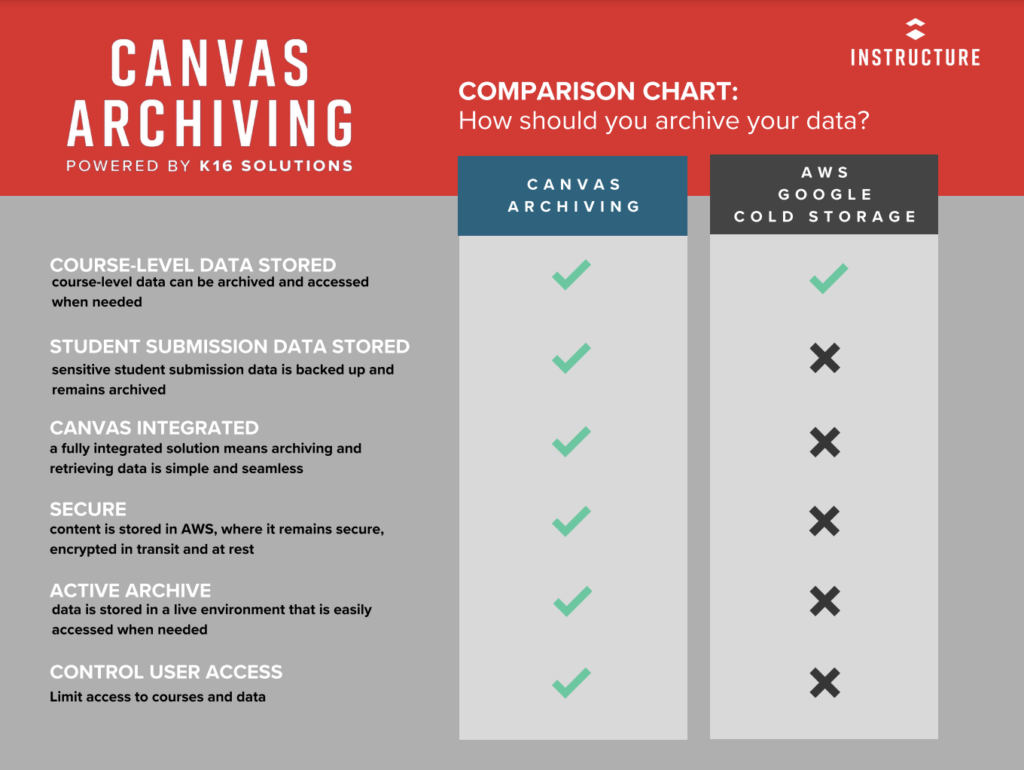Canvas Archiving vs. Cold Storage for LMS Student Data
Archiving historical LMS and student data is becoming increasingly important, especially as legal requirements change and data policies related to FERPA shift.
Two popular options for archiving historical content and data for Canvas customers are cold storage and Canvas Archiving powered by K16 Solutions. Let’s take a look at some of the pros and cons of each to determine the right fit for your institution.
What are the benefits of cold data storage?
1. Course-level data is stored
Course-level data can be archived and moved out of the way, saving faculty considerable time when running searches through the LMS.
2. Low upfront cost
This solution is a good quick fix with a low upfront cost, but the cost multiplies over the long run with all its cons.
What are the cons of cold storage?
The low upfront cost may make cold storage seem enticing, but this solution has some major cons, including:
- It doesn’t integrate with your Canvas LMS instance
- Data is difficult to access and pull when you need it
- You will likely need to hire outside help to understand the coding that cold storage places your data
- It’s an antiquated way to archive data
- Being unable to pull data in a timely manner could put your institution’s integrity at risk
What are the benefits of Canvas Archiving?

1. Course-level data is stored
Just like cold storage, Canvas Archiving archives course-level data out of the way, saving faculty considerable time when running searches through the LMS.
2. Student submission data is stored
Student submission data is backed up and remains archived. This data can include:
- Enrollment info,
- Submissions,
- Discussions,
- Replies,
- Attachments,
- Assignments,
- Quizzes,
- Gradebook,
- Feedback,
- And sensitive student information.
3. Canvas integrated
Canvas Archiving is a fully integrated solution with the Canvas platform, making archiving and retrieving data simple and seamless. With a literal press of a button, you get the data you need when you need it. No need to hire outside help to understand any coding.
4. Secure
Content is stored in the Canvas Archiving platform, where it remains secure, encrypted in transit and at rest. Encryption both in transit and at rest adds an extra layer of protection, making it more challenging for unauthorized parties to access or tamper with the information.
5. Active archive
Opposed to cold storage, data in Canvas Archiving is stored in a live environment on AWS that is easily accessed when needed.
6. Control user access
Easily limit access to courses and data so that only the right users touch it. You no longer need to worry about the wrong users accidentally getting their hands on data they shouldn’t see, violating FERPA.

Which solution is superior? Canvas Archiving or cold storage?
Every institution has different needs. If your school needs a lower upfront cost, cold storage might be right for you, but make sure that you’re aware of this solution’s major cons as well.
If your institution is looking for an integrated, active archive that works seamlessly with Canvas and actually costs less in the long run, then Canvas Archiving powered by K16 Solutions might be your ideal choice. Schedule a free demo to see if this solution is right for your institution.