How Long Does an LMS Migration Project Really Take?
Have you started planning out your LMS migration? If so, you’re probably wondering how long a migration project really takes. It can be tough to pin down a realistic timeline, but you’ll need to in order to set up your faculty for success.
The short answer is that LMS migrations can take anywhere from 90 days to several years, and it all depends on the method of transfer that you choose.
Manual migration methods
Most often, institutions underestimate just how long a migration project can take.
Manual migration methods like common cartridge exports and bulk migration most often take a year–sometimes two or three years–to complete the transfer, depending on how many courses there are.
Here’s how that timeline tends to shake out, and here’s the step-by-step process you’ll need to follow if you want to manually migrate your course content.
Typical manual migration timeline
Step 1: Identify courses to transfer
First, identify the courses that you want to move over.
Step 2: Create timeline
Second, create a timeline based on how long you think it will take to migrate courses to your new LMS. Many institutions estimate it takes one person to migrate about 5 courses per day. At that rate, with 6 people working on it, the entire migration would take six months to complete for a 4,000-course migration project.
Step 3: Begin moving courses
This third step is where reality starts to set in. As you begin to migrate your courses, you’ll quickly realize just how long each one takes. It can be painstakingly lengthy and cumbersome.
You’ll also realize that this will include more heavy lifting from your faculty and staff to copy and paste course content than you had initially thought. Your faculty and staff are busy with other aspects of their jobs, so just one course can take a week or more to transfer.
You likely have thousands of courses to move over, so this slow movement is not going to work for you–let alone work for your faculty, staff, and students.
Step 4: Realize content transfer is messy and disorganized
You’ve already realized that migration will likely take longer than anticipated, but now you’re starting to realize how messy the process is too.
With a manual method, you will need to copy and paste many pieces of each course into the destination LMS. This opens the door for human errors such as typos, putting information in the wrong locations, or even missing content entirely.
Step 5: Pay staff overtime and/or hire a white glove service to help
It’s obvious to you at this point that you’re going to need help. You can either hire some temp employees, pay your staff overtime, or hire a white glove service to help manually copy and paste course content.
Unfortunately, any of these options are still leaving you prone to human errors and a slow-moving process.
Step 6: Realize you’re now way behind your timeline
Most schools are about 6 months in at this point, and they are way behind their timeline.
Faculty and stakeholders are questioning the wisdom of this migration approach, despite how excited they might have been for the upgrade to a new LMS beforehand. Faculty are especially fed up because no one wants to work overtime for a frustrating, clunky process that isn’t going well.
This entire time, you have been paying to maintain two LMS’s since your content is still not fully migrated. You are potentially paying your legacy LMS $10,000 per month or more to hang onto it, and the end of this perilous migration is nowhere in sight.
Automated migration
You’ll be glad to hear that there’s another migration method–one that’s automated.
An automated solution like Scaffold LMS Migration takes 90-120 days to migrate all of your courses to your destination LMS.
Let’s take a look at how that’s possible through this step-by-step process.
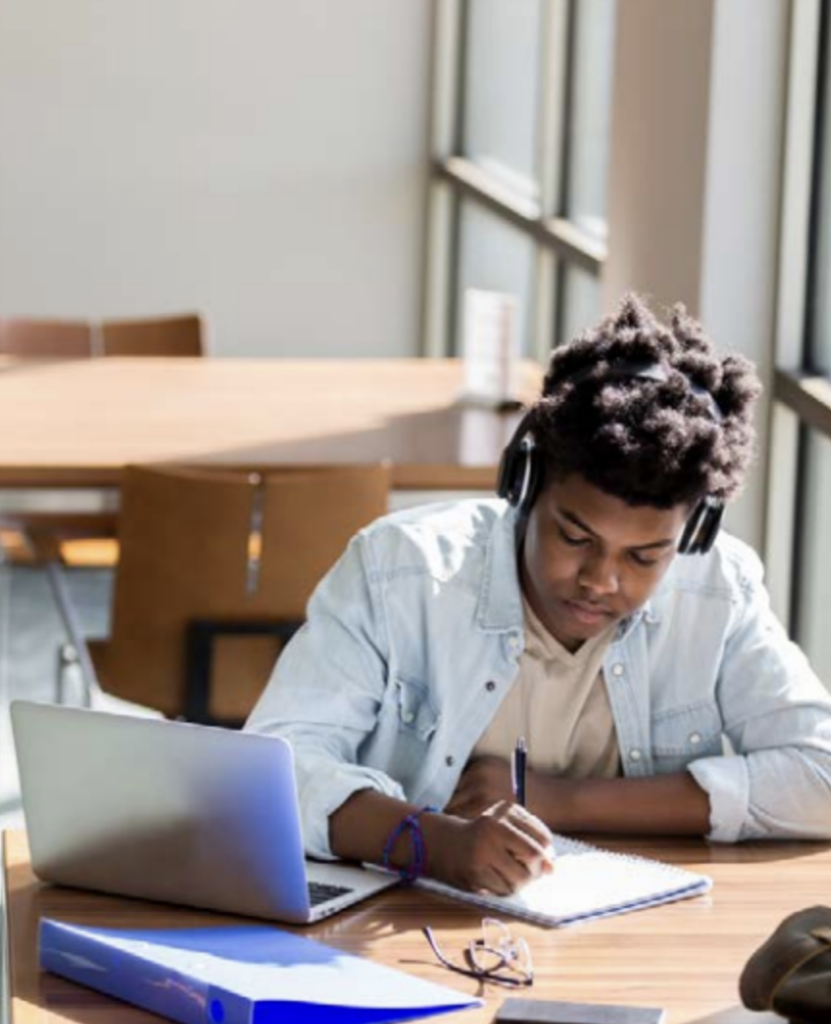
Typical automated migration timeline
Step 1: Identify courses to transfer
Again, you will start by identifying the courses you would like to move over.
Step 2: Give K16 Solutions team access and credentials
Second, you’ll give the K16 team access and credentials to both the legacy and destination LMS.
Step 3: View what course content will look like in a free demo
Next, the K16 team will show you what some of your course content will look like in your destination LMS in a free demo to make sure we are migrating to your satisfaction.
We’ll work closely with you to best understand the transformations you need, and we’ll even use your most complex courses if it helps to show just how much content and data we can capture.
This demo allows you to identify changes you want in the migration and can surface any customized changes you might need.
Step 4: Migrate courses in 90-120 days
Once we have your approval, we’ll begin migrating a small batch of courses. We’ll have a few review sessions with you to ensure we’ve incorporated the transformations you want to see.
Then, when you’re happy with it, the K16 team will begin migrating all of your courses at once. We can migrate up to 6,000 per week–or go at a slower pace if you need–using our simple but efficient automated migration software Scaffold LMS Migration.
And that’s it! Your LMS migration is complete.
How long does LMS migration really take?
If you choose an automated method, only 90-120 days. If your school isn’t ready to make the transition that quickly, we can also work with you to do more of a custom, staggered approach that works for your unique situation.
Speak with one of our experts to find out how long LMS migration would take for your institution. Check out some of our customer stories to learn more about how we made this speedy, efficient, error-free migration process a reality for other schools.

