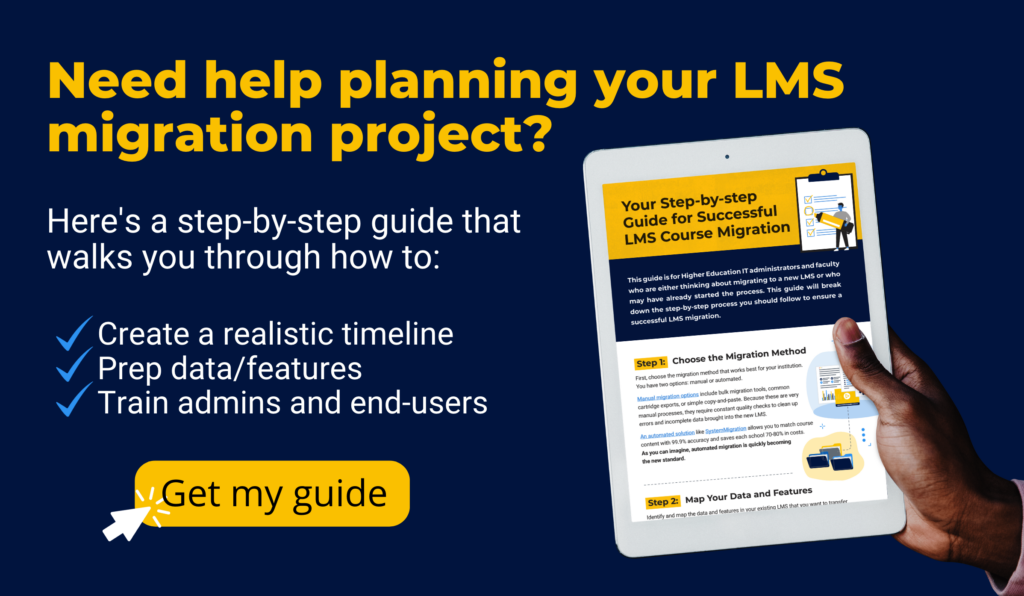Which LMS Migration Strategy Is Better? Bulk vs. Automated
If you’re reading this blog, you must be searching for the best LMS migration strategy for your institution. This huge transition requires an intelligent approach from start to finish, so you’re doing the right thing by conducting in-depth research on your options.
Two of the most popular solutions are bulk migration and automated migration, and the choice you make between these two methods sets the tone for the entire project. Let’s look at the pros and cons of each to help you pick the best choice for your school.
What is bulk LMS migration?
Your new LMS provider might offer a service called bulk migration that helps to transfer courses from your old platform to the new one in batches. At first glance, this method seems like a better option than having faculty and staff copy and paste courses on their own, but it almost always ends up being more work than institutions anticpate.
Pros
- Low upfront cost, making it easy to get started. It may even be “free”!
- Save staff a little bit of time by helping to move courses over in batches instead of one at a time.
Cons
- Unfortunately, this method still requires a lot of copying and pasting. It only moves over bits and pieces of each course, so you will still need to move many pieces over manually. You could hire a white glove service to help, but this option still leaves courses vulnerable to human error. Not to mention, white glove services can cost anywhere from $100-500 per hour.
- This tool is messy. Bulk migration is like paying a moving company to come in, pack up your belongings, and guess where to put them in a new home. Parts of courses may transfer over while others do not, and many pieces don’t end up where they belong–like ending up with your kitchenware in the bathroom, your bed in the living room, and your dining room table completely missing.
- Faculty and staff must work overtime to conduct intense quality checks and edits to make courses look presentable.
- Loss of custom developments in the transition.
- This process is slow. The typical bulk migration timeline is a year or more.
- Faculty and students must navigate two LMSs simultaneously while the transition continues, causing confusion, chaos, and stress.
What is automated LMS migration?

Automated LMS migration use proprietary technology to one-to-one match course content from one platform to another. This solution requires no copying and pasting or manual work done by humans. Below are the pros and cons of this LMS migration strategy.
Pros
- Faster transition–a typical automated LMS migration project timeline is 90-120 days.
- Cleaner transition–faculty will only need to glance at their courses to ensure everything is in order.
- Faculty and students are better supported since they will only be operating in their new LMS instead of their new one and old one simultaneously.
- Instructional designers get to demo what courses will look like before migration and provide feedback to ensure the migrated courses meet their exact specification.
- You get to maintain custom integrations from the legacy LMS.
- You can easily eliminate file types you no longer need (such as MP4s) by simply choosing not to migrate them over.
Cons
- Higher upfront cost, but you will save on white glove service costs and overtime costs.
- This solution is an iterative process where the institution needs to give feedback during the initial demo. However, taking the time to ensure courses look precisely how you’d like them to in the beginning accelerates the project timeline once you get started.
Take a look at what some schools that have used an automated solution have to say.
“There was no comparison of how the courses looked that K16 moved over vs. the ones that we moved with bulk migration; if we could go back, we would’ve migrated all of our courses through K16. It was a better end product.”
– Bradley Denison, Director of Educational Technology at College of the Mainland
“When we saw the K16 Solutions LMS migration process and the results from it, it really was a night and day difference.”
– Jeff Trondsen, LMS & eLearning Applications Administrator at Ithaca College
Which LMS migration strategy is better? Bulk or automated?
Automated LMS migration is, objectively speaking, the superior LMS migration strategy. Whether you are migrating to Canvas, Blackboard, Brightspace, or Open LMS, see how professional and clean courses can look in your destination LMS by scheduling a free demo.